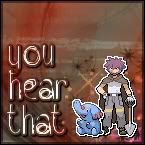User Info
User Info
 Recent Posts
Recent Posts
2023 Check in by Gawerty
[March 28, 2023, 12:41:12 AM]
Holy crap my login worked. by Ez
[December 03, 2020, 08:56:26 AM]
Been a while. by Bing
[July 13, 2019, 04:47:06 AM]
Was Feeling Nostalgic (Pokemon Knights) by Monzta
[October 24, 2018, 07:37:00 AM]
Old Habits Die Hard by Miss Wednesday
[January 23, 2018, 12:35:35 AM]
WHY IS EVERYONE MISSING by Tickles
[September 16, 2017, 08:20:25 PM]
Been a long time. by Monzta
[August 27, 2017, 03:18:58 PM]
Pokemon Universe Tribute Thread by Jerry
[September 29, 2016, 06:41:31 PM]
|
This section allows you to view all posts made by this member. Note that you can only see posts made in areas you currently have access to.
Messages - Tealize
31
« on: July 10, 2010, 11:11:59 PM »
OK I'm sorry to ask for this but can you please edit it? I love it but I realized two Pokemon is kinda weird. So they're are a few things I would like changed, if you cannot thats fine. 1. Add Sceptile. 2.Change Riley to the sprite from my other request. Okay maybe it isnt that much. (lol sorry about it being messed up im using PSP)
Will do but I have two questions. 1. Do you want me to keep Lucario and Rayquaza and put Sceptile with them? 2. Just tell me whaf sprite to use. You have like two "other" requests so I don't know which one you're talking about when you say "other" XD
32
« on: July 10, 2010, 05:57:54 AM »
I'm glad you like it! I am done with banners for tonight so I will finish the rest tomorrow! Also, I added a rules section so be sure to read that. The rules are subject to change at any time whenever I see fit 
33
« on: July 10, 2010, 03:13:27 AM »
Hehe thank you ninja neb  I finished LucarioX's avatar request (finally) XD  Uh, I wasn't sure about the colors because all you put was "Darkish Flame" so I just made it dark and put a flame on it. I can change it to red or whatever if you want though  Just let me know. Hope you like it anyway! (Also, I put my friend's signature and avatar in the finished requests section.) EDIT: Finished Chris' signature.  EDIT 2: Finished Monzta's second request.  EDIT 3: Finished Ninja Neb's request. 
34
« on: July 08, 2010, 01:16:40 AM »
Hey everyone, I am back home now! I will start on your requests tonight! Boy there are a lot XD
35
« on: June 30, 2010, 11:57:27 AM »
Alright I will add you to the list!
36
« on: June 29, 2010, 12:52:28 PM »
That is a good suggestion Amphy! I'm going to keep it open to everyone though because I do really enjoy doing these, no matter if the person uses them or not!
37
« on: June 28, 2010, 12:10:19 PM »
<--- IMPORTANT UPDATE --->
I'm going to be gone at Anime Expo until July 6th, so I will not be able to do any requests until then! You can still submit a request, just don't expect it to be done until I get back! Thanks!!! 
38
« on: June 28, 2010, 11:15:16 AM »
Oh okie, red is the most popular color 
39
« on: June 28, 2010, 09:03:03 AM »
Hehe RvB is pretty good. I have a Red vs Blue sweater!! It's a really funny series.
I also really like Arby N The Chief!
40
« on: June 28, 2010, 08:58:03 AM »
Uh.. Yeah, sure thing Monzta.. [spoiler]Is there something wrong with the one I made..? Is it too blue? I tried to get everything you requested  [/spoiler] Fireball yes I uploaded it already so if you used this link (img.photobucket.com/albums/v686/camillicious/Banners/TheFireballKidAvatar.jpg) then it should update automatically. I'll try to get yours done tonight Neb  Thanks for the ad Lucario!!
41
« on: June 27, 2010, 03:14:44 PM »
Just did Monzta's request as well! 
42
« on: June 27, 2010, 12:03:25 PM »
Fireball Kid, I reuploaded your avatar with my watermark on it (I forgot to put it on earlier), so if you could change it to that one, I would appreciate it! It's the same link so just use that or download it again  Also, I finished YouHearThat's request. 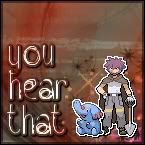
43
« on: June 27, 2010, 10:03:48 AM »
I start out by going to www.pokemonelite2000.com and find all the sprites requested. I put each sprite on its own layer and move them around into a clump that looks halfway decent and isn't too close to the edges (I sometimes fail at this). After that I merge them all to one layer and select it. I expand the selection and add the white border and then put a drop shadow on it. I do the same thing for the trainer as well. After that, I make a new layer underneath the pokemon and put a gradient with all the colors requested in it. I put a texture on top of that along with a plain white layer (to make sure the background isn't too distracting). Then I use some brushes with filter effects (you can tell I use the stars a lot XD). Now on to the text. I start off by using plain black or white and sift through all the fonts until I find one that fits. I open a new image canvas and type the words out on that and then expand the selection and whatever the background of my canvas was, will be my border. Keep in mind though that I use a couple different methods for applying text effects depending on what looks good on the signature. So after putting a border on it, I copy it and paste it back onto the sig/av and promote it to a new layer. Then I mess around with the filters until I find something decent. After that I create a new layer (keeping the selection on) and put a drop shadow to make the letters more readable (I also use a filter for it). Then after all of that, I use the vector tool and draw a three pixel wide border around in black or white and put it on the overlay filter. I use the vector tool again and put another border on top of that but only one pixel wide and with no filter. Then I do the ctrl-shift-c command and copy all the layers at once and paste it as a new image and save that as a jpg. Then I go back to the layered image and save it as a pspimage so I can go back and edit it easily in case there is something wrong with it. And that's it. It's mostly just experimentation. That's how I discovered how to do all of those things-- just messing around in my program! I hope that helps anyone out there that wants to try making their own sigs and avs! Also, I use Jasc Paint Shop Pro 8, not Photoshop, in case you were wondering. I'd love to use Photoshop but I don't have the money for it, and PSP8 was only $30 USD 
44
« on: June 26, 2010, 11:01:02 AM »
Finished The Fireball Kid's request: Sig:  Avatar:  Keep the requests coming!!!!!
45
« on: June 26, 2010, 02:15:38 AM »
That's true, I just thought it might be nice for people who just want to vent in their own place; not through role-play or IRC. Also, I don't understand RP, do you use someone's character or just be yourself?
|










 [/spoiler]
[/spoiler]